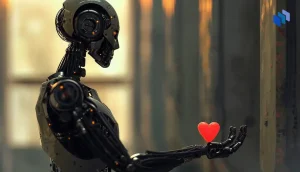Creating a website has become easier than ever, but knowing where to start and how much to budget can be overwhelming. There’s a lot to think about, and the actual monthly cost of running a site can vary significantly.
Our comprehensive guide aims to demystify the costs of domains, hosting, website builders, and more. In short, the cost of your website will depend on your choice of website builder, hosting service, and domain registration.
Read on to find out how much a website costs in 2024.
Short On Time? The Cost of an Average Website – At a Glance
| Website Builder | Best For | Average monthly cost |
|---|---|---|
| Wix | Beginners, simple and visually focused sites | $17 – $159 |
| Squarespace | Design-centric, small-medium online stores | $16 – $52 |
| Shopify | Purely ecommerce, all sizes | $29 – $2,300 |
| WordPress.org | Blogs, flexible sites, full control | $5 – $50+ (varies widely) |
| Weebly | Budget-focused, simple sites | $10 – $26 |
| GoDaddy Website Builder | GoDaddy domain owners, ultra-simple sites | $10 – $30 |
How Much Does a Website Cost in 2024? 7 Key Factors
The cost of a website isn’t one-size-fits-all. It depends on several factors. Here’s a breakdown of essential cost considerations.
1. Domain Name Cost
Your domain name is your website’s unique address on the internet, for instance, “www.yourbusinessname.com.” The right domain name is important for establishing your online brand and making it easy for potential customers to find you. Often, it’s your business’s virtual storefront.
Domain names typically range between $10 and $20 per year. However, several factors can influence domain name registration costs:
- Popularity: Short, memorable, and common keyword-containing premium domains tend to be more expensive to acquire if someone already owns the domain.
- Domain extension: The “.com” extension is the most popular and may cost slightly more than less common ones like “.net” or “.org.”
- Registrar: Different domain registrars (companies selling domains) have varying pricing structures. It’s worth shopping around.
Where to Buy a Domain Name?
Places you can buy a domain name for your website include:
- GoDaddy
- Namecheap
- Google Domains
Many website builders and hosting providers offer domain registration services as well, often bundling them with hosting plans for convenience.
2. Website Hosting Costs
Website hosting is an essential service that stores your website’s files and makes them accessible to visitors 24/7. The hosting plan you choose will affect your website’s speed, security, and overall user experience.
Understanding Hosting Types and Costs
There are a few types of hosting, including:
- Shared hosting: This is the most affordable option. Your website shares server resources with other websites. It’s great for beginners with smaller websites because the costs are low. Costs typically range from $5 to $20 per month.
- VPS (virtual private server) hosting: With VPS hosting, you get a dedicated portion of a server, offering more control and resources than shared hosting. Expect monthly costs between $20 and $100.
- Dedicated hosting: This option provides a full server exclusively for your website. Dedicated hosting is ideal for resource-intensive websites with high traffic demands. Costs start around $100 per month and can go much higher.
Many website builders offer bundled website hosting services for ease and convenience, so you often don’t need to purchase website hosting separately if you use a website builder.
How To Choose Hosting
The more visitors your website receives, the more resources you’ll need. According to Portent, a site that loads in one second will have a conversion rate three times higher than one that takes five seconds, so choosing the right hosting is crucial for both cost and user experience.
- Start with a basic plan and upgrade as your website grows.
- Consider the size of your website’s files (images, videos, etc.) and ensure your chosen hosting plan has sufficient storage.
- Research the hosting provider’s uptime You want your website to be accessible to visitors at all times.
For more information, check out our guide on how to choose web hosting.
3. Website Builder Costs
Website builders have revolutionized website creation. These user-friendly platforms provide pre-designed templates, drag-and-drop tools, image editing tools, and form builders, making the process accessible even for beginners without any coding skills.
Understanding Costs
Website builders are typically cheaper than other options for building a website, but several factors will dictate how much you’ll pay overall.
- Free plans: Many website builders offer free plans, which are fantastic for experimenting or creating basic sites. However, they often feature limited storage, ads, and less flexibility.
- Paid plans: Premium plans typically offer expanded features, more storage, the ability to connect a custom domain name, and no ads. They range from $10 to $50 per month with tiered pricing structures.
- Premium themes, apps, and plugins: These can provide even more functionality and customization, but come at an additional expense.
Popular Website Builders
- Wix: Known for its ease of use, vast template selection, and new AI-driven options.
- Squarespace: Favored for its focus on stunning designs and ecommerce functionality.
- Weebly: Popular for its simplicity and budget-friendly options.
- GoDaddy Website Builder: Focused on ease of use and integration with GoDaddy domains.
We’ll discuss how much these website builders cost later in the article.
How To Choose a Website Builder
When choosing a website builder, consider these factors:
- Ease of use: Do you need a beginner-friendly platform with a simple interface like Weebly or one with more flexibility for customization, like Wix? Consider trying free trials or watching platform demos to get a feel for the user experience.
- Features: Does it offer the tools you’ll need (ecommerce, blogging, AI tools, etc.)? Create a list of your must-have features and compare them against the offerings of different website builders.
- Design options: How customizable are the templates, and do they align with your brand’s aesthetic? Some builders like Squarespace offer more design freedom than others, so choose one that reflects your desired level of control.
- Price: Ensure the essential features align with the cost. Don’t just look at the base price; factor in the potential cost of premium themes or essential add-ons.
- Search engine optimization: Does the website builder have built-in SEO tools or the ability to integrate SEO plugins? Research the platform’s reputation for creating sites that rank well in search engines.
Website builders offer a cost-effective and user-friendly way to build a professional-looking website, making it accessible for businesses and individuals alike.
Read our guide on the best website builders in 2024
4. Custom Website Development Costs
When you need a website with highly specific features, complete control over design, or complex integrations, then custom website development might be the right solution. This involves hiring web developers to build your website from scratch using coding languages.
Custom design costs vary widely, but a basic informational website with a few pages and standard features can cost between $3,000 and $6,000. A website with numerous pages, custom functionality, ecommerce capabilities, or integrations with third-party systems could cost $10,000 or upwards.
Web developers typically charge an hourly rate ranging from $50 to $200 per hour, depending on their experience. The more features, pages, and complex integrations your website requires, the higher the development costs will be. Project duration can last a few weeks to several months, impacting the overall cost.
Do I Need Custom Development?
If your website vision goes beyond what website builders offer, custom development might be the answer. Consider these scenarios:
- Unique requirements: You envision a highly interactive customer portal with custom login features or a membership site with complex subscription tiers.
- Maximum control: You need complete control over the website’s look, feel, and navigation.
- Scalability: For businesses anticipating rapid growth, custom-built websites can be designed to scale efficiently.
Custom website development offers flexibility but comes at a premium price. Thoroughly assess your specific needs before choosing this path.
5. Ecommerce Website Costs
If you dream of selling products online, you’ll need an ecommerce website. These specialized sites integrate shopping carts, payment processing, inventory management, and other essential features to create a seamless online shopping experience.
Popular platforms like Shopify, Magento, and WooCommerce offer comprehensive ecommerce solutions between $29 and $299 per month, with costs increasing based on features and sales volume.
Beyond this, transaction fees are a crucial factor to consider. Payment gateways (like PayPal or Stripe) charge a percentage of each sale as a transaction fee. These vary between platforms and payment providers.
With 54% of web traffic coming from mobile devices, investing in mobile-responsive ecommerce design is non-negotiable. This can add to development costs, so factoring this in is crucial.
You may also want a custom or premium theme for your ecommerce site, which can increase the costs. Adding specialized functionality like shipping calculators, abandoned cart recovery tools, or loyalty programs often requires paid apps or extensions.
Choosing the Right Ecommerce Platform
Selecting an ecommerce platform involves the following factors:
- Ease of use: Do you need something quick to get off the ground, or are you willing to sacrifice ease of use to get the most advanced features?
- Features: Consider shipping options, inventory management, marketing integrations, and tax calculation tools.
- Scalability: If you expect rapid growth, choose a platform that can expand with your business.
- Costs: Factor in monthly fees, transaction fees, and any additional app costs.
6. Website Maintenance Costs
Just like a car needs regular check-ups, websites require ongoing maintenance to ensure optimal performance, security, and a positive user experience. Neglecting maintenance can lead to slow loading times, vulnerabilities, and outdated content—all of which can drive away potential customers.
Ongoing Costs To Consider
- Website updates: Updating your website’s software, themes, and plugins is crucial for compatibility and security. The cost can range from free (if done yourself) to several hundred dollars per month if you hire a professional.
- Security monitoring and backups: Security measures like firewalls, malware scans, and regular backups are essential to protect your website from attacks and data loss. Though cheap website builders sometimes include these services for free, others will charge between $50 and $500 per month.
- Content updates: Websites regularly updated with fresh content tend to perform well in search rankings. Costs can vary depending on whether you create the content yourself or hire a writer.
Website maintenance isn’t a one-time expense; it’s an ongoing investment in the health and success of your online presence. Proactive maintenance is cost effective and keeps your website in top shape.
Familiarizing yourself with simple updates and security checks can save money in the long run. And many web development agencies or hosting providers offer maintenance packages at varying costs.
Using a website builder or content management platform can typically reduce these costs, as they often include basic maintenance and security features.
7. Additional Cost Considerations
Launching a website involves more than just domain, hosting, and design. In this section, we look at some additional, easy-to-overlook costs that can add up. These extra expenses can impact your website’s overall success and visibility:
- SSL certificate: This security protocol encrypts data transferred between the website and your visitors. It creates the “https” in the address bar and a padlock symbol, signaling trustworthiness. SSL costs range from free (offered by some hosting providers) to hundreds of dollars per year for advanced certificates.
- Email hosting: A professional email address using your domain name adds credibility. Email hosting often starts at around $5 per month and increases depending on storage and features.
- Content creation: Your website needs high-quality content such as:
- Stock photos and videos: Visuals enhance your website, but licensed assets can incur costs.
- Professional copywriting: Well-written content is crucial for engaging visitors. Depending on your industry and project scope, hiring a copywriter can be necessary.
- Search engine optimization (SEO): According to Semrush, a staggering 92% of global traffic comes from Google, underscoring the importance of SEO investment. Optimizing your site for search engines is vital for visibility but can get expensive if you hire an SEO expert.
- Social media marketing: Promoting your website on social media expands your reach, but often involves paid advertising and potentially hiring a social media manager.
When planning your website budget, set aside a portion for these ongoing costs and research free or low-cost alternatives where possible. The best website builders include many of these features as part of their monthly fee.
Average Monthly Cost Per Website Builder
Choosing a website builder comes down to balancing your needs, features, and budget. Let’s take a closer look at some of the most popular website builders and their typical monthly costs.
Of course, your exact costs will depend on the specific plan or package you choose and any add-ons or premium upgrades.
Wix
- Average monthly cost: $17 to $159+ (depending on the plan). Includes a limited free version.
- Pros: Ease of use, vast template library, and a new AI-powered website creation option.
- Cons: Limited customization on lower-tier plans, ads displayed on the free plan.
- Best for: Beginners and those wanting a visually impressive website without overwhelming complexity.
Wix Pricing Structure
Wix offers multiple pricing tiers, each with varying features and storage capacities. Here’s a general overview:
- Free: Limited functionality, Wix ads, restricted bandwidth.
- Light ($17 per month): Connects a custom domain, removes Wix ads, and more storage.
- Core ($29 per month): Increased storage and bandwidth, ideal for small businesses.
- Business and ecommerce plans ($36 to $159 per month): Ecommerce features and advanced business tools.
Wix regularly offers promotions and discounts, so check its site for up-to-date pricing.
Squarespace
- Average monthly cost: $16 to $52 (no free plan options).
- Pros: Gorgeous design-focused templates, strong ecommerce features.
- Cons: Steeper learning curve than some builders, less flexibility on the cheapest plan.
- Best for: Individuals and businesses prioritizing a stylish, design-centric website with the potential for online sales.
Squarespace Pricing Structure
Unlike Wix, Squarespace doesn’t offer a free plan but does often offer discounts on annual subscriptions, potentially reducing your long-term costs. Its pricing focuses on various website needs:
- Personal ($16 per month): Basic websites with limited ecommerce functionality.
- Business ($23 per month): Full online store features, marketing tools, and advanced analytics.
- Commerce plans ($28 to $52 per month): Enhanced ecommerce features for larger or rapidly growing online stores.
Read our full Squarespace review
Shopify
Shopify charges transaction fees on each sale. These vary depending on your plan and the payment gateway used.
- Average monthly cost: $29 to $2,300 (multi-tiered structure).
- Pros: The undisputed leader in ecommerce, scalable for businesses of all sizes, extensive app store for added features.
- Cons: Less ideal for websites without a strong ecommerce focus, costs can add up if you need many add-ons.
- Best for: Businesses of all sizes that are serious about online selling.
Shopify Pricing Structure
Shopify plans are tailored specifically for ecommerce and cater to different business needs:
- Basic ($29 per month): The starting point for small online stores.
- Shopify ($79 per month): Additional features and lower transaction fees for growing businesses.
- Advanced ($299 per month): Designed for high-volume stores requiring advanced reporting and customization.
- Plus ($2,300 per month): Big shipping discounts and priority support for high-volume merchants.
Discover more on our list of the best ecommerce website builders
WordPress.org
- Average monthly cost: Varies greatly, from $5 to $50+, depending on your setup.
- Pros: Ultimate flexibility and customization potential, vast community support, and resources.
- Cons: Requires technical skills or hiring a developer, ongoing maintenance can be more demanding.
- Best for: Blogs, unique websites, and those desiring full control over every aspect of their site.
Understanding WordPress.org Costs
Unlike the other website builders we’ve discussed, WordPress.org gives you a huge amount of freedom, which also leads to cost variability. WordPress.org software is free, but you’ll incur costs for hosting, themes, plugins, and potentially professional setup.
Here’s a breakdown of the primary cost factors:
- Hosting: Expect to pay anywhere from $5 to $50+ per month based on your chosen hosting plan and traffic needs.
- Themes: While there are free themes, if you want a polished look, premium themes can range from $30 to $200 (usually a one-time cost).
- Plugins: If you need to add specific features to your website, paid plugins could increase monthly costs.
- Development costs: If you need help with setup, customization, or advanced features, hiring a WordPress developer will factor into the total cost.
Check out our reviews of the best WordPress hosting providers
Weebly
Weebly’s ecommerce functionality is available even on lower-tier plans, making it a budget-friendly choice for those wanting basic online selling options.
- Average monthly cost: $10 to $26 (includes a free plan).
- Pros: Known for simplicity and ease of use, includes ecommerce functionality.
- Cons: Less design flexibility compared to Wix or Squarespace, basic-feeling themes.
- Best for: Budget-conscious individuals and businesses wanting a simple website setup, potentially with a small online store.
Weebly Pricing Structure
Weebly’s focus on simplicity is reflected in its pricing:
- Free: Basic websites with Weebly branding and limited features.
- Personal ($10 per month): Connects your own domain and removes ads.
- Professional ($12 per month): Includes features like site search, membership capabilities, and expanded ecommerce options.
- Performance ($26 per month): Top-tier plan designed for online stores, offering enhanced e-commerce tools.
GoDaddy Website Builder
If you’re prioritizing ease of use above all else and already use GoDaddy services, its website builder is a logical choice for seamless integration.
- Average monthly cost: $9.99 to $29.99
- Pros: Very beginner-friendly, integrates with GoDaddy domain registration and hosting for convenience.
- Cons: Limited feature set compared to other prominent builders, emphasis on ultra-simple site creation.
- Best for: Those with a GoDaddy domain who want a no-frills, extremely easy-to-build website.
GoDaddy Website Builder Pricing Structure
GoDaddy keeps things straightforward with its pricing:
- Basic ($9.99 per month): Good for simple websites without the need for advanced features.
- Premium ($14.99 per month): Expanded capabilities, allowing for online appointment scheduling.
- Commerce ($16.99 per month): Includes basic marketing and SEO tools.
- Commerce Plus ($29.99 per month): Enables online store functionality.
Read our full GoDaddy Website Builder review
Get the Most Value for Your Money
The cost of creating your website depends entirely on your specific needs and the path you choose. Websites are an investment, not just a one-time expense, and there’s a solution for every budget and experience level.
Remember these key points:
- Start with your goals: What kind of website do you need? Simple and informative, or feature-heavy with ecommerce functionality?
- Prioritize features: List the must-haves for your website. This helps narrow down the right builder or development path.
- Don’t underestimate ongoing costs: Factor in maintenance, updates, security, and content creation for a realistic long-term picture.
With this knowledge, you’re ready to take the next steps:
- Explore website builders: Test drive free plans of Wix, Squarespace, or others to get a feel for the interfaces.
- Research web developers: If you need a custom build, start researching agencies or freelancers in your area.
- Utilize Techopedia resources: Read our in-depth reviews and comparisons of website builders for personal sites and those with new AI tools to help you choose the right builder.
A great place to get started is by looking at our favorite free website builders.